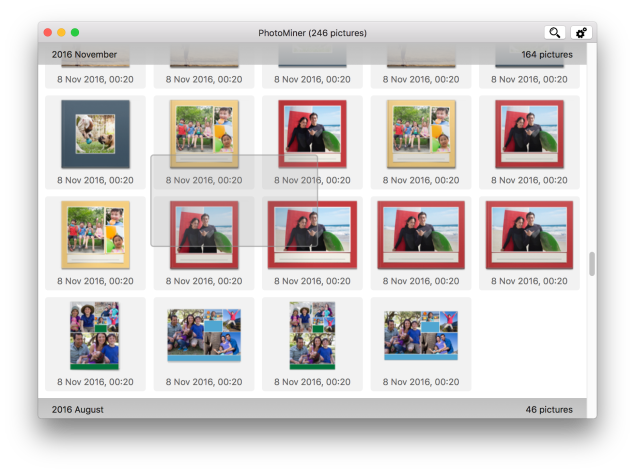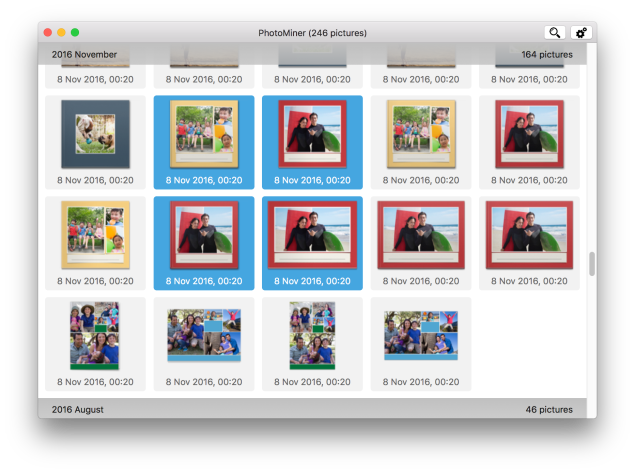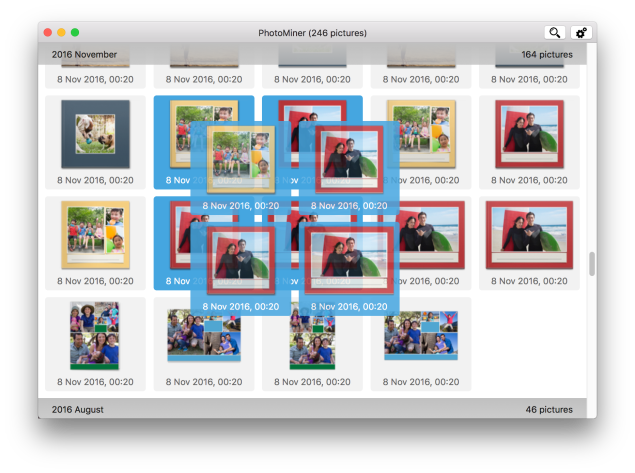Ever happened to you that you were looking for a photo you received a long time ago but do not remember if it was received by Messenger or Mail or some other application?
Each application stores their attachments (photos) in different location and mostly they do not offer an easy way of browsing them. You have to look in the application’s history and that’s a real pain.
And what about an external disk full of photos with strange filenames and what’s worse: in one directory without any hierarchy?
This is where PhotoMiner helps.
PhotoMiner scans your directories for photographs. Just select a directory or drop it to the application window or dock icon and it will scan it for pictures. It displays them in chronological order based on date taken from picture’s EXIF data or from file creation time when EXIF is not available.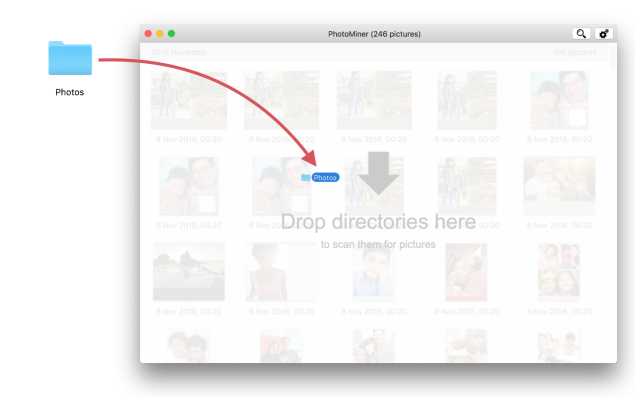
You can open photos in default application (mostly Preview), view them with QuickView the same was as in Finder, remove, perform basic modifications or open in Finder.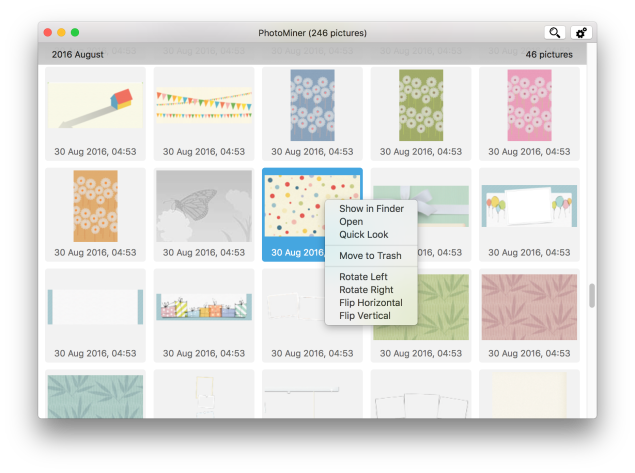
Your photograps are grouped by dates. For each month of each year there’s one group holding only those photographs which were taken at that date. This helps you searching for memories and also organizing an unorganized folder of photographs. Just select photos you want to copy to a specific folder and drag&drop them to a new directory.
Also you can open your photograps in external editor or viewer by dropping their thumbnail to Dock icon of the application you want to use.